How to mask your number to protect your privacy?
4 August 2025 | 6 mins read

Between us… You care about your privacy, right? 😎 So let me share with you some tips to ensure your number doesn't become the star of marketing files. More specifically, how to keep your phone number to yourself, away from prying eyes. Gone are the days when your number roamed free like a celebrity without bodyguards! 🕵️♂️ Let’s dive into the world of masked numbers!
🤫 How to mask your number to protect your privacy? The ultimate guide!
As you know today, we live in a hyperconnected world… Well, it's great, but it also has its downsides. Our personal information, especially our phone number, has become a real currency. According to a recent study, over 53% of web traffic comes from mobile devices, showing how central our smartphones are to our lives. Therefore, it is more important than ever to know how to mask your number.
Whether you want to avoid harassment, protect yourself during online sales, or simply keep a clear separation between your professional and personal life, hiding your phone number is an essential skill to master. And the good news? It's super simple!
✨ The art of temporary masked calls: The famous #31#
This is THE basic technique, the foundation of incognito calling. Do you have a single call to make without revealing your precious number? No worries, the solution is also very simple...

The magic code: #31#
Imagine: you need to call a somewhat persistent customer service, or respond to an online ad without wanting to be called back at odd hours. That's where the prefix #31# comes in handy.
How does it actually work? It's a piece of cake!
- Grab your phone (it'll be better with 😅)
- Dial #31# followed directly, without spaces, by the phone number you want to contact.
- For example, to call 0612345678, you would dial: #31#0612345678
- Make the call, and there you go! ✨
Your contact will see "Private Number", "Unknown", or "Blocked Call" displayed on their screen. It's quick, efficient, and completely free. It works on all smartphones, whether you're on team Android or a die-hard iPhone fan, and with any carrier.
Fun fact: I can't count the number of times I've played pranks on my friends or parents by calling from a blocked number, using an app that alters my voice 😂
It's the perfect solution for a one-time need, but be careful, you have to remember to do it every time. One slip, and your number will show up! If you're looking for a more "permanent" solution, keep reading, the next part should interest you.
🥷 Go ninja mode: permanently hide your number.
Tired of dialing #31# every time? Want ALL your calls to be private number by default? It's totally possible, and you can set it up directly in your smartphone's settings.

📱 How to call with a hidden number on Android?
The steps may vary slightly depending on your phone brand (Samsung, Xiaomi, Google Pixel, etc.), but the principle remains the same. Generally:
- Open the Phone app.
- Tap on the three little dots at the top right to access the Settings.
- Look for an option like "Phone Accounts", "Call Settings" or "Additional Services".
- Find the line "Show My Caller ID" or "Caller Identity".
- Select Hide Number. And there you go, you're all set!
From now on, all your outgoing calls will be anonymous. No more stress! 😎
📱 How to hide your number on iPhone?
With Apple, it's even simpler; hiding your phone number is even more straightforward:
- Go to the Settings on your iPhone
- Scroll down and tap on Phone.
- Select Show My Caller ID.
- Simply turn off the switch.
When it’s grey, you are in masked number mode. Easy, right?
Quick comparison of solutions
| Method | Advantages | Disadvantages |
|---|---|---|
| #31# (one-time) | Quick, simple, universal | Must be repeated with each call |
| Settings (permanent) | "Set it and forget it", constant protection | Can be a barrier to being called back |
🛡️ Alternatives: apps and services for tailored privacy
Do you need to go even further? Maybe you have a professional activity that requires juggling multiple numbers, or you just want an extra layer of protection. I have solutions for you!

Virtual number apps
Apps like our site Anonymous SMS, TextNow, or UnCall allow you to get a second phone number, often for free or at a low cost. It’s probably the best way to mask your primary phone number.
The advantages:
- Work/personal life separation: Use one number for work and keep your personal number for your loved ones.
- Online protection: Sign up for sites or services without ever giving your real number
- Flexibility: Change your virtual number whenever you want
It’s like having a disguise for your phone! 🦸♂️
VoIP services (Voice over IP)
Services like Viber Out or TextNow also allow you to make calls to landlines and mobiles. By purchasing some credit, you can call anywhere in the world, and your temporary number will show instead of your personal number.
Real-life anecdote: I have a freelance friend who uses a virtual number for all his clients. It allows him not to be disturbed on weekends and to keep his personal number secret. Clever, right?
An important point to note: Using a private number is an excellent way to protect yourself. Many applications focus on the security and encryption of your communications, which is a real advantage in our digital world.
🔎 The other side of the mirror: managing the masked calls you receive
Now that you're a pro at making masked calls, let's talk about the opposite situation. What to do when YOU receive a call from a masked number? It can be intriguing at times, often very annoying.
Can you call back a masked number?
Generally, the answer is no. If someone has taken the trouble to hide their number, it is very difficult, if not impossible for an individual, to call it back directly.
However, some operators offer a service that allows you to call back a masked number within minutes of the call. But this is not a universal solution, and its effectiveness may vary.
How to unmask masked numbers? Mission (almost) impossible!
Let's be clear: it is nearly impossible to reliably unmask masked numbers. Services that promise to do so are often ineffective. Only competent authorities can, within a specific legal framework, potentially trace the origin of a masked call.
So, what to do?
The best strategy is prevention. Most smartphones allow you to automatically block calls from unknown or masked numbers.
- On iPhone: Go to Settings > Phone > and enable Silence Unknown Callers.
- On Android: Open the Phone app > Settings > Blocked numbers and enable the option to block unknown callers.
These calls will be sent directly to your voicemail without even ringing your phone. Royal peace! 🧘♀️️
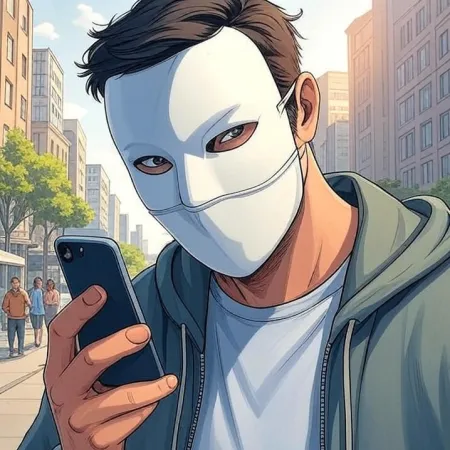
💪 Why hiding your number is very important for your privacy
Beyond the technical aspects of how to hide your number, it’s important to understand the tangible benefits for your peace of mind.
The benefits of phone anonymity:
- Protect your personal data: Your number is the key to many of your online accounts. Protecting it means protecting your digital identity.
- Avoid telemarketing and spam: This is the number one reason for many of us. By not giving out your number freely, you drastically reduce the number of unsolicited calls.
- Secure your online transactions: When selling an item on a classifieds site, using a private or temporary number prevents you from being contacted months later.
- Maintain a professional distance: Ideal for professionals contacting clients from their personal mobile.
- Stay in control: Ultimately, it's you who decides who can reach you and when. That's the real luxury!
Privacy protection is not a luxury; it is a fundamental right in the digital age. By learning how to mask your phone number, you are taking a big step towards regaining control of your data.
🕵️♀️ Conclusion: It's your turn, secret agent!
And there you have it! You now have all the tools to master the art of masked calling. We have covered together:
- The ultra-simple technique of #31# for occasional needs.
- How to set up your iPhone or Android to call masked permanently.
- The apps and services that offer even more flexibility and security.
- How to respond to masked calls you receive and the impossibility of unmasking hidden numbers.
- All the benefits you gain from hiding your phone number to protect your privacy.
Masking your phone number is no longer a secret for you. It is a powerful and easy-to-use tool for navigating more smoothly in our connected world.
So, the next time you hesitate to make a call, remember these tips. Take back control of your privacy, one call at a time! Feel free to share this guide with your friends, they too have the right to be secret agents! 😉
🤔 FAQ: The questions everyone is asking
Q1: Does masking my number also work for SMS?
No, unfortunately. Tricks like #31# or phone settings only work for voice calls. Your SMS will always display your number. For anonymous SMS, you need to use dedicated applications, and luckily, that's exactly what our Anonymous SMS service offers.
Q2: If I call masked, can the person still leave me a voicemail?
Absolutely! If you reach their voicemail, you can definitely leave a message. The only difference is that the person will not see your number displayed.
Q3: How can I know if #31# worked?
The best way is to test it on a friend's phone (with their consent, of course!). You will immediately see if the call shows up as "Private Number".
Q4: Is there a difference between "masked number" and "private number"?
For the user receiving the call, there is no practical difference. Both terms mean that the caller's identity is not displayed.
Q5: Is it possible to unblock the "Show my number" feature if it is grayed out on my iPhone?
Sometimes, certain operators may block this option. If that’s the case for you, a quick call to your customer service could resolve the issue.